JavaScript Object Notation (JSON)
Although JSON was initially derived from the JavaScript programming language, it became the most common format for exchanging information on the web. By providing a human-readable, flexible and less verbose structure, JSON has replaced XML in many areas. Today, most programming languages provide support for this data standard, with features to generate and load JSON data in an effortless way.
Web development
When performing web development activities, the need to transform the data you are dealing with is not uncommon. Formatting, replacing and removing are just a few techniques used by developers to accomplish their activities performed every day. There are also cases where you need the data to be the most compact possible, to save space, bandwidth, or maybe a different requirement. And when it comes to transforming JSON to a single line, you can use our JSON formatter utility, which provides an option to convert the data into a compacted result. This removes all spaces and converts the data into one line. See the details below.
JSON to one line
All you need to use our JSON formatter tool to convert your JSON to a single line is your own JSON text structured in a valid format. Paste your text in the “Input” area and select the “Single line” option. Once you’re done, click the button “Submit”. Your compacted JSON will be available in the “Output” area. Finally, click “Copy to Clipboard”, and you are ready to rock:
- Have your JSON text in a valid format ready
- Paste the text in the “Input” area
- Select the “Single line” option
- Click the button “Submit”
- Copy the compacted JSON by using the “Copy to Clipboard” button
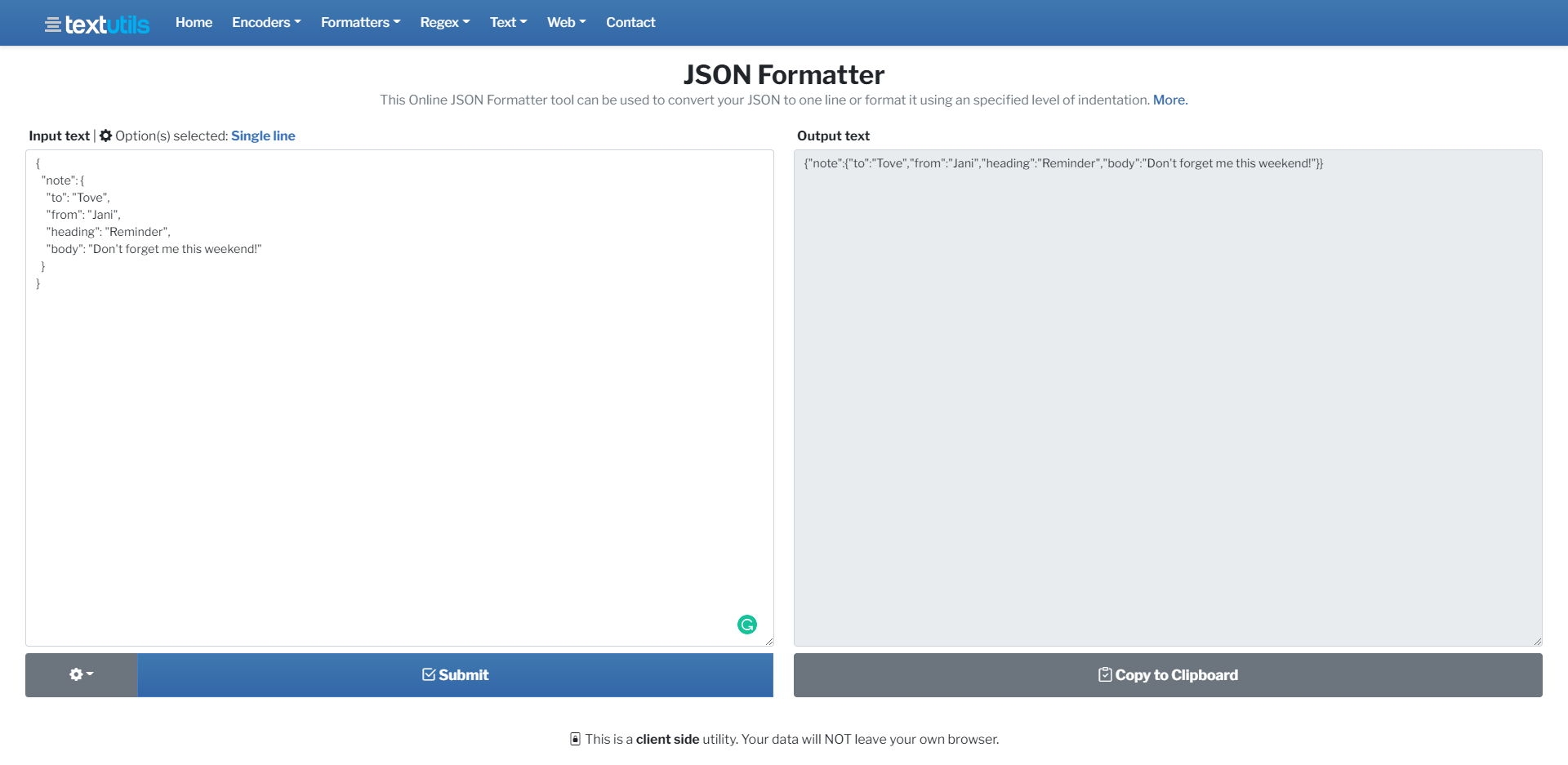
If you are dealing with sensitive data, there is no need to worry. All our utilities are client-side, which means your data will never be processed by our servers.
And that is everything. In case you want to access the tool, you can use the button below.
Looking for something else?
In case you are looking for something else than this functionality, please let us know by contacting us. The most common requests will be made available (for free) once possible.